Quick question. 🖐️
How do you do landscape orientation in Docs?
@Reader
Just Two Steps
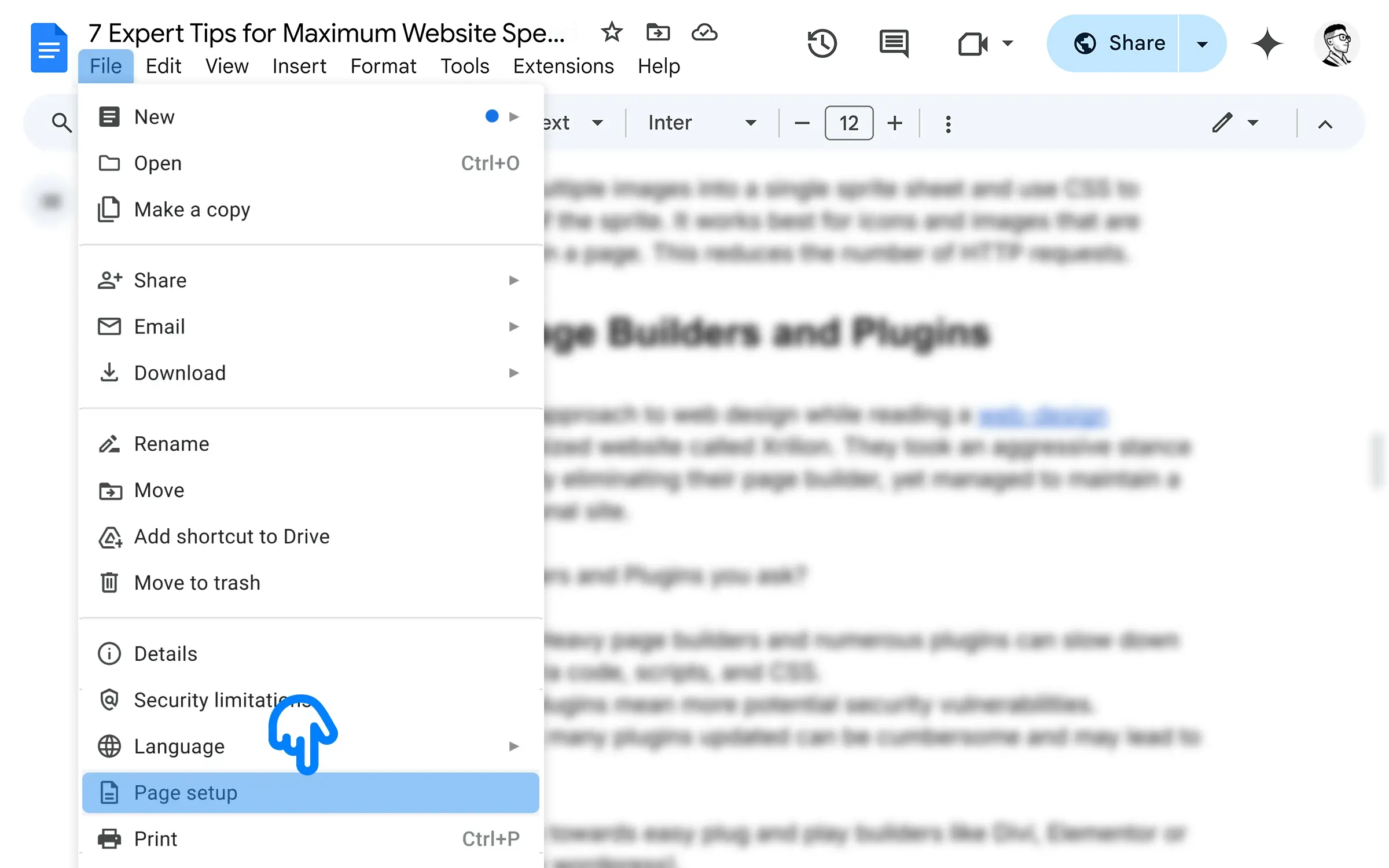
Find the “Landscape“ checkbox under “Orientation”.

Yep, Got it thanks 😅
@Reader
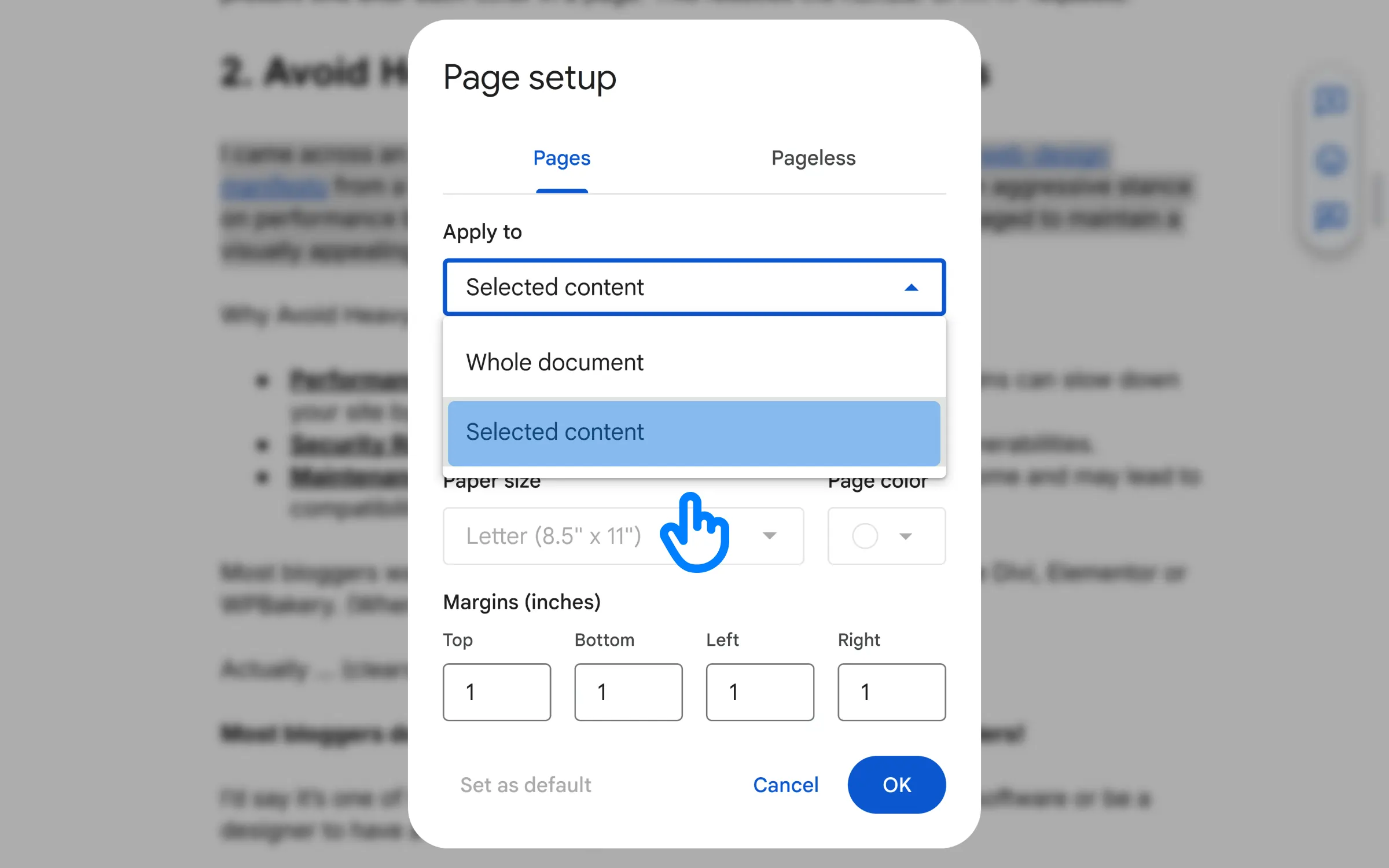
Some Tips
Summary
Landscape makes sense for documents that require a lot of space, such as presentations, posters, or brochures. Whatever the case, now you know how to make Google Docs landscape.
Related
7 Digital Minimalism Rules: Just Another Self-Help Fad? (According to Research)
Digital Minimalism is the practice of being intentional about the digital tools and apps we use to become more productive.
Digital Minimalism
How to Change Subject Line in Gmail
Here's how to Change Subject Line in Gmail Message When Replying or Forwarding.
Change Subject Line
How to Delete a Page in Google Docs
Learn how to Delete a page in Google Docs. Either a blank page or a page with content.
Delete a Page in Google Docs