As the UI/UX industry continues to grow in popularity among startups and designers, a vast array of design tools have emerged, providing designers with numerous options to choose from. In this post, you’ll find some exclusive insights into these design tools, including their functions and costs. New businesses looking to build your website? Or seasoned designer or just starting out? These design tools are bound to save you time and effort. You can swim around the post and explore the various free and commercial design tools available to find the one that works best for you.
Knowing how to use the best design tools is one of the most important components in building a stronger brand. Using our own experiences and some user feedback I’ve been able to summarize each tool based on its features such as wireframing, prototyping, and collaboration. Some of the notable tools include Sketch, Figma, Adobe XD, InVision Studio, and Axure. Each tool has its own strengths and weaknesses, making it essential to choose the one that aligns with your design needs. Streamline your design process, and focus on your creativity and design concepts. Using these tools, designers can save time, improve their workflows, and create stunning interfaces that are user-friendly and visually appealing.
Best Ui/ux Design Tools
1. Figma
One of the most famous and powerful tools made exclusively for Ui/UX designers is Figma. It is also an easy-to-use design system for collaboration. Wireframe, Hi-Fi Design, Components, and Prototypes, Figma’s got it all. Rather than exporting static images in Figma, we can simply share a link to the Figma file for clients and colleagues to open in their browsers.
And it doesn’t stop there, animate transitions, save full design systems on the cloud, add numerous artboards, animate vectors using timeline-based animations, include live previews while editing (and publish your changes), and include comments and feedback options for real-time collaboration on the move.
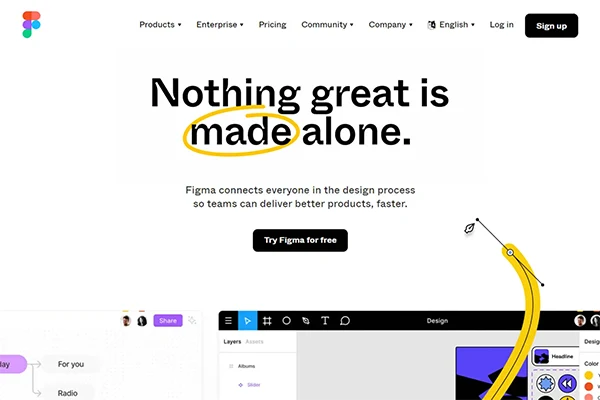
Figma is for: Web-based, macOS, Windows, Linux
Price: Free Forever
2. Sketch
The next most popular tool and a Figma Contender is Sketch. First of all, it’s a Mac app. So, if you don’t have a Mac, unfortunately, you are not going to be able to use it. Now that we got that out of the way, Sketch is a professional design tool that utilizes a fully vector-based workflow.
The app is for all kinds of creators, whether you’re a product designer, UX, UI, website designer, or a layman like me. If you need to build vectors this app is for you. All Sketch designs are saved in their own .sketch file format, which is supported by popular tools like Photoshop and Illustrator. Of course, like all other good design tools, you can save your files in other formats too, including PNG, JPG, TIFF, WebP, and more.
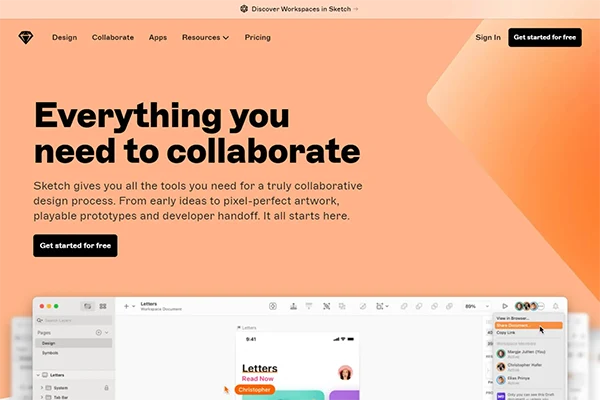
Sketch is for: Mac Only
Price: Starts at $9 Per Editor/ Month Or one-off payment of $99
3. Adobe Xd
Adobe XD is a prototyping, user interface, and user experience design tool. Thanks to its simplicity and free version, it’s good for designers of all levels of skill. The benefit of this app is its compatibility with one of the most popular design software lineups on the planet: Adobe Photoshop and Illustrator.
You can build responsive vector-based designs, with grid systems and collaborations built right in. The best Adobe XD plugins can greatly hasten your workflow and add numerous visuals, making the app even more powerful. The major downside here can be the inability to export CSS code. And the fact that it’s not free.

Adobe XD is for: Both Windows and mac
Price: Starts at $9.99/ Month (There is also a “Free” Version)
4. Framer
Overall, Framer has so many capabilities that make it one of the best prototyping tool out there for clickable prototypes with animations. However, I must say that the learning curve for Framer is considerably steep. The user interface and many of the tools are quite similar to Sketch. Although there is no collaboration in Framer (bummer), It allows you to download components created by the community.
When you utilize items in “preview” mode, they are far more interactive than you are accustomed to in other apps. Framer is ideally suited to interactions and animations. Furthermore, its coding capabilities enable you to link your production components and utilize them in the design process.
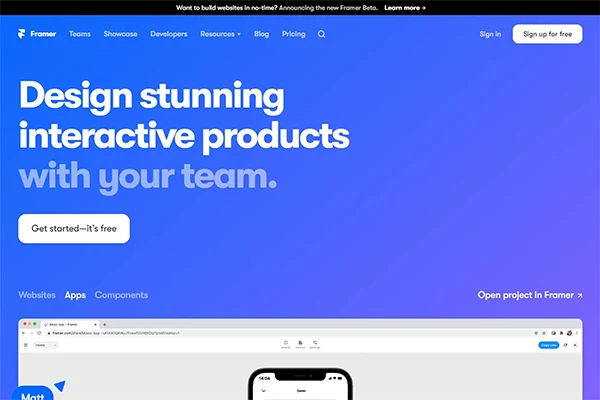
Framer is for: Both Windows and mac
Price: Free (Up to 2 Editors) $20/Mo for the Pro Plan
Best For Wireframing And Prototyping
5. Balsamiq
Balsamiq is a design tool that you may use in the Design Process during the wireframing stage (Ideation and Validation phases). Although it may be used for other things, Balsamiq can be a great addition to your design tool arsenal when it comes to designing the structure and flow of your app or website. It concentrates entirely on this phase, therefore it naturally succeeds at it. This “simple” (usually low-fidelity) wireframing tool is meant for Ui/UX designers of all levels to quickly show the usability of a proposed site or app. And, because of its specialized nature, I doubt many people are aware of it.
To be honest, it doesn’t take much technical knowledge, and even as a novice designer, you can quickly become acquainted with the workflow. I must mention that the draggable pre-set buttons, as well as hundreds of built-in and community-generated UI widgets and icons, are really handy, allowing you to focus exclusively on functionality and user flow while reducing aesthetic issues (as you know the aesthetic part of your design process comes later at the Hi-Fi and Prototyping stages). There are configurable component libraries for usage in future projects, much like in Figma. Balsamiq is the program to consider if you need to develop low-fi designs quickly and often. This is not a free design tool though; rather, they have a price chart and charge per “Space,” which determines how many projects your plan can handle.

Balsamiq is for: Windows, Mac, and Browser (Cloud Based)
Price: $9/Month or $90/Year
6. Proto.io
One of Proto.io‘s most notable features is its user interface, which is constructed with a drag-and-drop system that can be used without coding. That alone explains why it is quite popular with programmers and non-coders alike.
Proto.io is a top prototyping platform in the business. It empowers designers, entrepreneurs, developers, and anybody with a brilliant idea to build fully interactive web and mobile prototypes of any quality that look and function just like a genuine app – all without writing a single line of code. Building a Prototype, Sharing and Collaboration, Interaction Tools, and more features…

Proto.io is for: Web-based
Price: $24/Month
7. Justinmind
JustinMind allows you to develop extremely interactive prototypes. It’s an easy-to-use tool for people of all seniority levels. You can make your own UI kits, for example. UI components may be shared and synchronized, and templates & Masters can be reused. Yes, Masters is a feature that even Figma has added relatively recently. What pleased me the most was the handoff feature. They’ve really thought about making the designer-to-developer handoff less stressful because developers can evaluate prototypes and obtain assets. Keeping developers informed ensures that your concepts are produced as you originally intended them. You may immediately export your project to clear specs papers, complete with the necessary pictures for simple comprehension.
Justinmind also has collaborative tools and simple sharing. It offers the potential to add the Hotspot function, which allows users to seamlessly go from one feature to the next. It also allows you to share produced wireframes via links for a better user experience. Free accounts with collaboration and cloud storage are accessible, while the service begins at $9/user per month for enhanced online interactions, complex gestures, and mobile device simulations. Some JustinMind customers have complained about it not being compatible with other design applications, but other than that, it’s a terrific tool, especially for the prototype stage of your project.
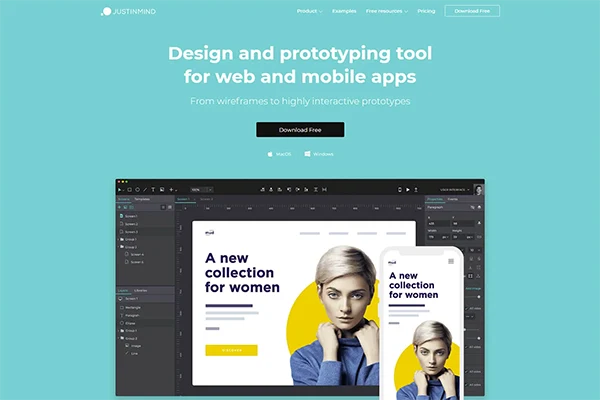
JustinMind is for: Web-based, macOS, Windows
Price: Free, $19/month for Professional plan
8. Axure
Axure’s punch line is literally, “UNLIMITED Interactive Possibilities”, which is exactly where this tool shines. It has pre-packaged components for wireframing immediately after installing the software and masters the interaction department.
Axure has powerful “generators” that produce fully publishable HTML files, Word Specifications, and even CSV formatted reports to import into a spreadsheet. While the results are not a design library, the app does provide useful developer handoff materials.
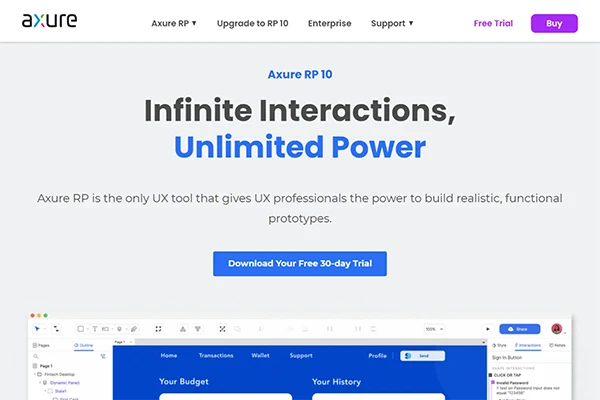
Axure is for: Both Windows and mac
Price: $29/month for Pro plan (has a free trial)
9. Uxpin
UXPin promotes itself as a collaborative platform for boosting the speed, quality, and scalability of product creation, and it certainly seems that way when you use it. Rapid prototyping, interaction, high-fidelity audio, and real-time collaboration are all essential aspects.
The best thing about UXPin is it has Design System Libraries one of those features found in a few design tools like Figma and Sketch. Another addition is Components, (which Figma is well known for) are a fantastic feature that allows you to change one element once and have it instantly updated for the rest of your product. If you’re familiar with Adobe Photoshop, this is similar to “Smart Objects” in Photoshop. Overall UXPin is a quick, strong, and collaborative tool that competes well within this shortlist.
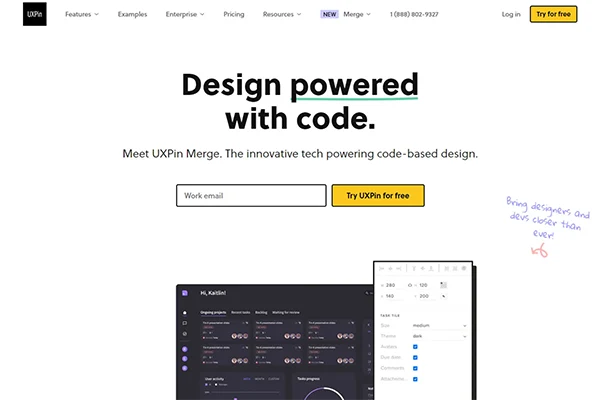
UX Pin is for: Both Windows and mac
Price: $89 per editor/Mo (Expensive)
Best For Collaboration And Presentation
10. Invision
Aaa! The tool is more focused on the animation and prototyping part of things. Studio’s timeline can be docked to the bottom or the left of the interaction window. I’d like the ability to resize the dock within the timeline view. This makes it more like after Effects but for Ui.
Invision has most of the other features a design tool should have, but it also has its own specialization in the animation department which makes it a good software that now knows its sub-niche.
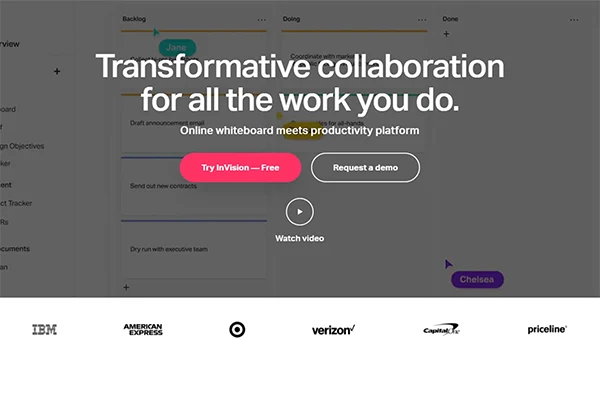
InVision Studio is for: Both Windows and mac
Price: Starts free for individuals
11. Whimsical
Whimsical knows who they are and wants to help you discover who you are as well. All kidding aside, this is a collaborative digital workplace tool that assists design, engineering, and product departments with brainstorming. I really appreciate the Mindmaps tool since it allows you to create complicated IA by just dragging boxes. However, they have five distinct forms in which you can work.
Individuals can create a personal or organizational workspace, add new or move the existing board from another workspace, onboard team members, and exchange ideas in real time. Docs give you a regular document editing feature like word, Flowcharts so you can do IA and Sitemaps, Wireframes, and Mind Maps to Organize ideas without putting much effort, and a Trello-like feature they simply call “Projects”.
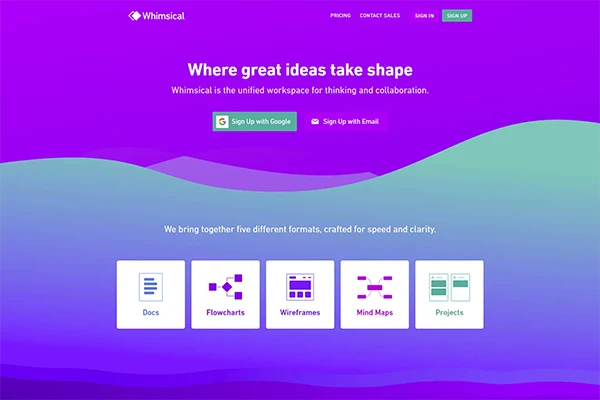
Whimsical is for: Windows and Mac
Price: Free
12. Marvel
The Marvel app, on the other hand, is better defined as a creative developer tool that allows designers to quickly create interactive app prototypes. It’s a lighter package with a mobile app to go with it. You don’t need any significant software expertise or design skills to complete your app development goals with this application. Don’t get me wrong this is a powerful application with a full-fledged working process.
Wireframing, Prototyping, Asset and CSS Handoff, and Prototyping are among the features. Surprisingly, this program supports integrations with Sketch plugins, Maze, Dropbox, Drive, and other services. It is stored in the cloud and may be accessed from anywhere.
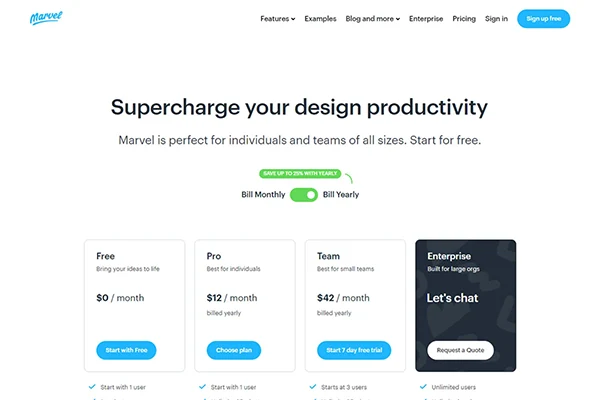
Marvel is for: Both Windows and mac
Price: Starts “free” but $12/Month for a sensible use
13. Maze
Maze.co is an online platform that lets you import mockups from Figma, InVision, Adobe XD, Marvel, and Sketch to generate multiple tests for your product and run them against actual consumers. Product designers must always test their work with genuine feedback from their target audience, which is where Maze comes in as a strong and fast testing platform that enables Web and App Designers to execute in-depth tests (with or without prototypes by the way). Design decisions may be ruled out by combining Maze’s testing features with these tools without sending the project to the Development Phase.
To begin, import your prototypes onto the Maze testing platform. This may be a link to the prototype from design tools such as Sketch, XD, Figma, or Invision. Then you create a task and select the sort of test you want to run, or if you just need user insight, you may get it from a genuine user someplace! (If necessary, Maze also supplies handpicked testers.) You may also fine-tune the sort of answers the testers provide, such as Questions, Notes, Images, Labels, and so on… Finally, you’d check to see whether everything is in order and make the project accessible for testing. You can either distribute the Maze URL or recruit testers directly on the platform.
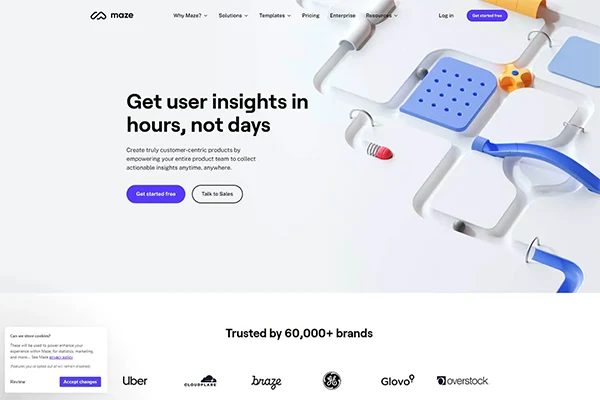
Maze is for: Any (Cloud)
Price: Free for One Project or $50/Month for 10 Projects
14. Flowmapp
FlowMapp is an online application for producing a visual sitemap that aids in the effective design and planning of a better user experience for websites. Yes, FlowMapp distinguishes itself by devoting itself entirely to UX design, allowing designers to focus on good UX strategy. As stated on their website’s hero section, they specialize in Sitemap Development, User Flow, and Wireframes (coming soon as of the writing of this article). The tool also helps to plan user experience and improve customer journey paths. Collaboration and cloud access are provided for sitemaps created with UX analysis data. I love this kind of platform which focuses on one phase of the design process and tries to do that exceptionally well. While this can be subjective, some might interject and say that an all-in-one tool is a better option in terms of staying lean.
Flowmapp also allows you to iterate on a typical tree-diagram-style sitemap while providing status-tracking tools like Trello. I’d like to point out that Ui/UX designers typically skip the IA (Information Architecture) phases for two reasons: one, they are too experienced and believe they can just wing it, and two, they are inexperienced and have no idea what they are doing. Even if you don’t want to use Flowmapp, you MUST have a site map or an IA of some kind for your website BEFORE you start developing it. But if you do, this would be the perfect tool for developing user personas and interactive visual Sitemaps.
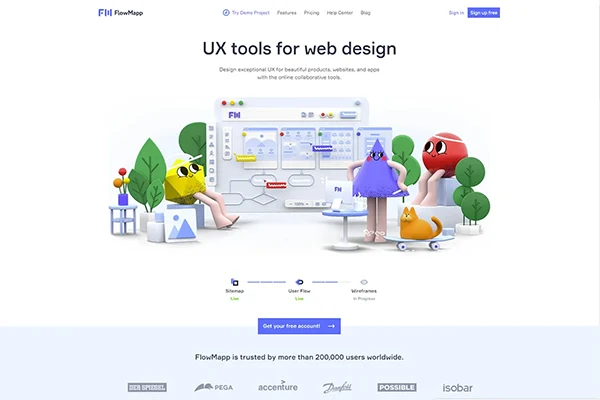
FlowMapp is for: Any (Cloud)
Price: Free for One Project or $18/Month for 5 Projects
Best For Animation And Interaction
15. Craft
This one is a little different because it isn’t a standalone UI/UX design tool. Craft is an Invision plugin that helps streamline your design workflow by automating laborious tasks and pulling in realistic sample data. It is compatible with Sketch and Photoshop. Wait for a second, Photoshop? Yes, and that’s one of the reasons it’s on this list. Photoshop may be an old hat for many new UI/UX designers, but the majority still utilize it occasionally, if not frequently. Craft also provides capabilities that assist designers with everything related to prototype and cloud collaboration.
Okay, but what does it EXACTLY do for you? Well, let’s say you made your screens in Sketch or PS as you normally would; with this plugin, you can Send your designs into InVision instantly without the saving and “exporting” hassle. And get this, you can pull in real WEB CONTENT into your prototypes: this is huge! Not many UI design tools let you do this. But it makes more sense to fill your mockups with more meaningful content. This special feature of Craft gives your mockups a more accurate representation of what a final design might look like. Craft also has a bunch of other cool features including stock images Powered by Getty Images and so on, you can check them out if you want here.
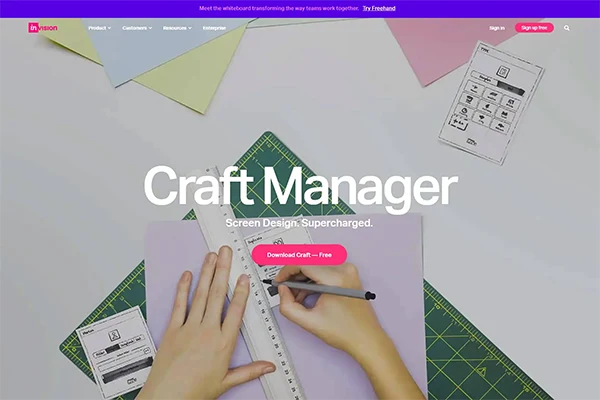
Craft is for: Windows and Mac
Price: Free
16. Origami Studio 3
Facebook created **Origami** in 2015, a free design prototyping tool. This free, open-source, and frankly beautifully named design tool was created by a team of Facebook developers. Origami debuted as a collection of plugins built on top of Quartz Composer, a visual programming language for macOS. Origami Studio 3 received additional layout and compatibility tools in 2020, including Canvas, Photo Library, and Audio Metering, as well as More importantly in my opinion – Figma and Sketch support. Since then, it has been made available for free to the larger design community and has evolved into a separate macOS and iOS software. It has a steep learning curve, making it a fairly difficult prototyping tool for starters. However, after you’ve mastered it, you’ll be familiar with one of the state-of-the-art UX tools in the market that renders real-like interactions while offering seamless integrations. It is indeed a more complicated prototyping tool than the others on our list, allowing designers to construct more hi-fi prototypes. It’s incredible that this design tool is free, yet Facebook evidently considers it a gift to the community.
Origami Studio 3 now includes all of the tools you need to design, animate, and prototype in one software. However, as previously said, it works well with other design applications — importing from design programs such as Sketch or Figma is as simple as copying and pasting! Why? Just like Balsamiq focuses on Wireframing, this one focuses more on the Prototyping Phase, Prototypes here are near-end-product experiences that can actually utilize a device’s real hardware rather than merely imitating it. And because the preview window is constantly available, you may examine your Origami prototype while working on it, which means no time is wasted saving or creating a prototype. It’s no wonder that Origami Studio, which was created on Facebook, has spawned a community around the app. You may seek assistance, interact with other designers, see their works, and so on.
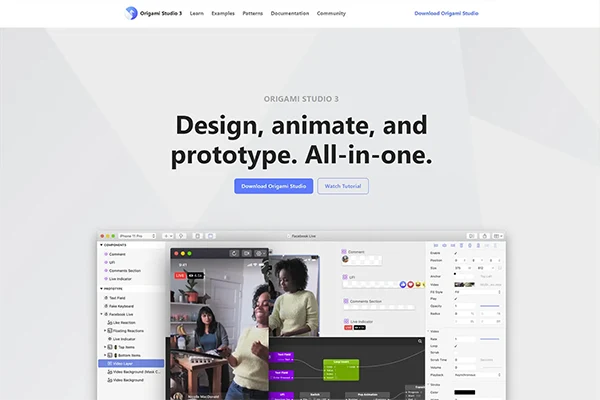
Origami Studio 3 is for: Mac, IOS, and Android
Price: Free
17. Affinity Designer
Serif, the firm behind Affinity Designer, has been pushing the product to perfection, with perfection being one of the most competent vector-based drawing and design tools that currently compete (quite rightly) with industry heavyweight Adobe Illustrator. This program is used to create concept art, print projects, logos, icons, UI designs, and other things. They keep saying “Affinity is quick,” and it is! You can pan and zoom at 60 frames per second while working on a project with live gradient effects and modifications enabled!
You’re not going to believe this. Affinity Designer provides you with an unlimited number of artboards, each with the capacity to zoom to 1,000,000 percent! With a simple click, you may switch between full-featured vector and raster workspaces. Texture your images with a raster brush, tweak single pixels on icons, mask, and add grain to your clear vector. Some of its features include pixel preview, unique typeface sets, and related components.
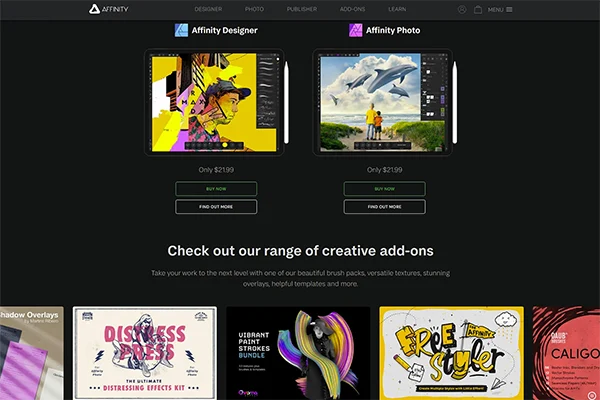
Affinity Designer is for: Windows and Mac
Price: Free
The Tools Famous Designers Swear By?
- Jon Gold, the design director at Airbnb, prefers Figma for its versatility and collaboration features.
- Tobias van Schneider, the former lead designer at Spotify, swears by Sketch for its simplicity and flexibility.
- Joe Stewart, a product designer at Google, uses Adobe XD for its seamless integration with other Adobe products and its extensive feature set.
- Andrew Couldwell, the creative director at Wolff Olins, advocates for Framer for its powerful prototyping capabilities.
- Mike Davidson, the VP of design at Twitter, is a fan of InVision Studio for its intuitive interface and advanced animation features.
- Dan Mall, the director of design at SuperFriendly, prefers Axure for its powerful wireframing and prototyping capabilities.
- Sarah Parmenter, a UX designer, and author, uses Affinity Designer for its vector-based design capabilities.
Can You Use Photoshop For Ui/ux Design?
Photoshop was not designed for UI/UX and is pixel-based, making it unsuitable for UI/UX needs. You can’t scale or prototype anything with Photoshop, and working with 100s of layers isn’t optimal. Designers use Photoshop to generate screens or sample designs to show off ideas during the brainstorming stages of projects. If you want to create pieces and elements of an app or website, like a logo or icon, Ps and Illustrator come in handy, but if you want to save yourself some trouble and time, that’s about as far as it should go in my perspective.
Spot new Trends.
See what people are buzzing about and what’s trending right now across tech, software, business, innovation, and everything in between.