THEBLOG
Xrilion|2025
How to Instantly Delete All Emails From one Sender on Gmail
Productivity
1 Min-Read
It’s pretty easy.
Using “From:” Operator
In your Gmail search bar, Simply enter “from:” and the email you wanted to target.
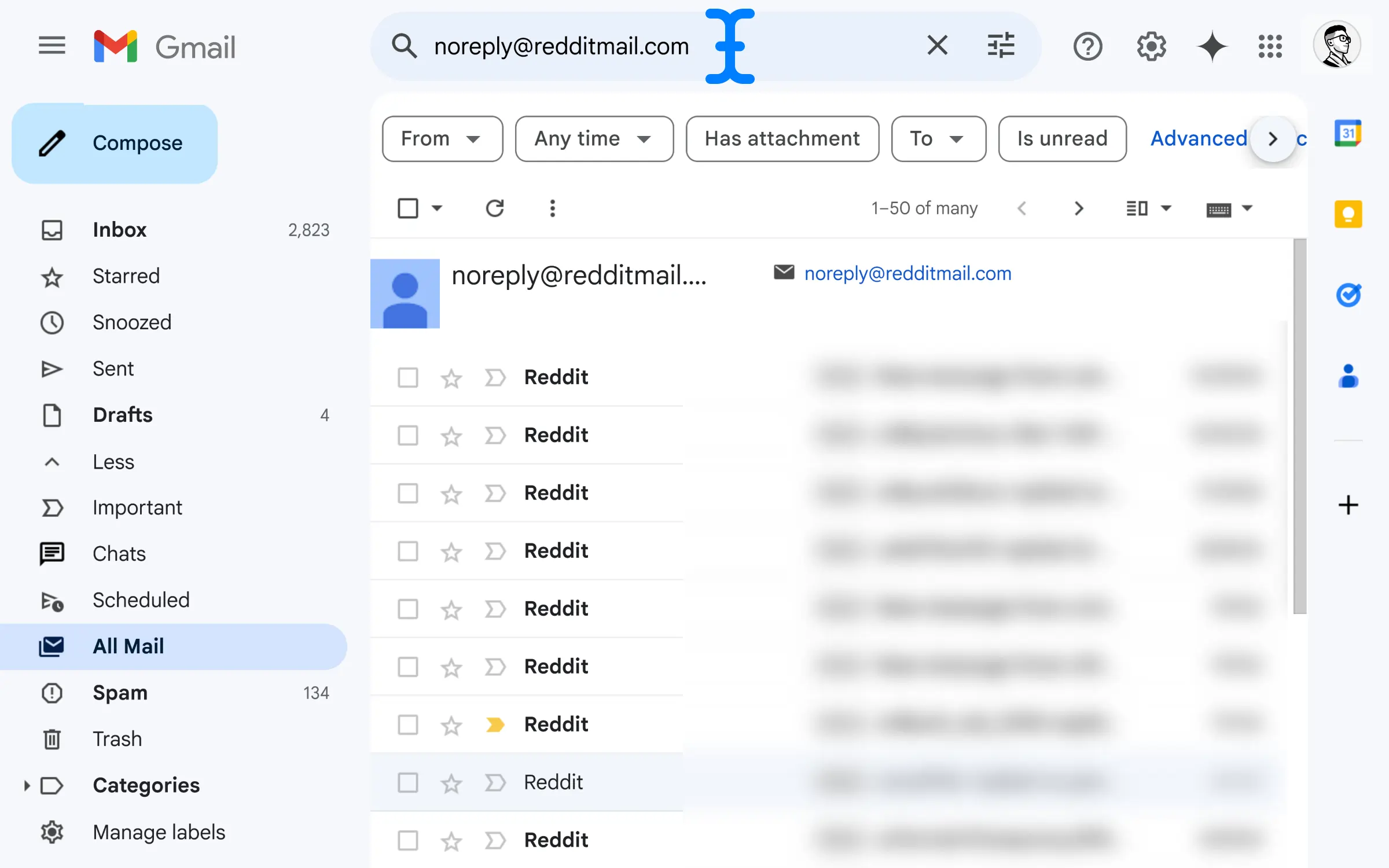
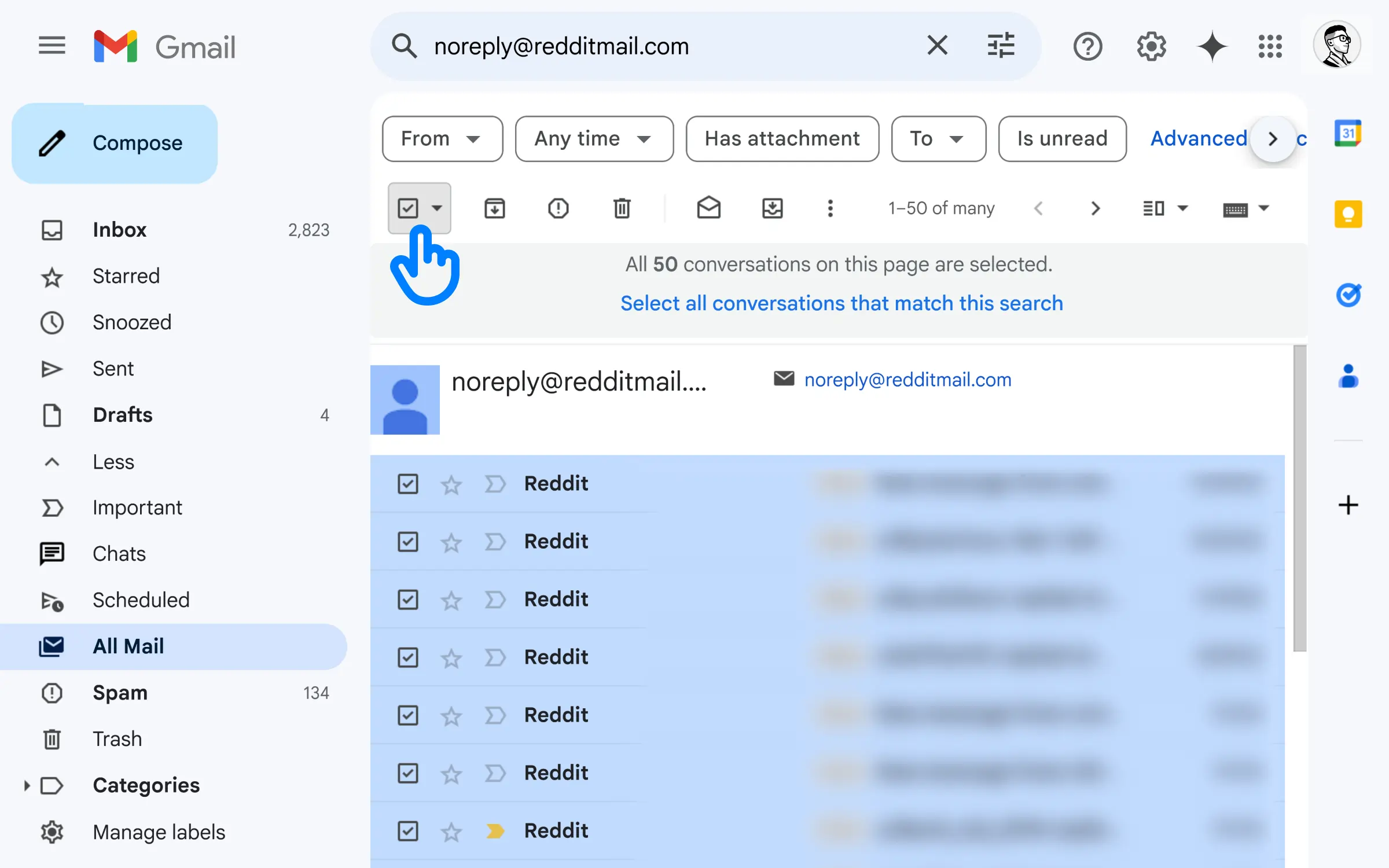
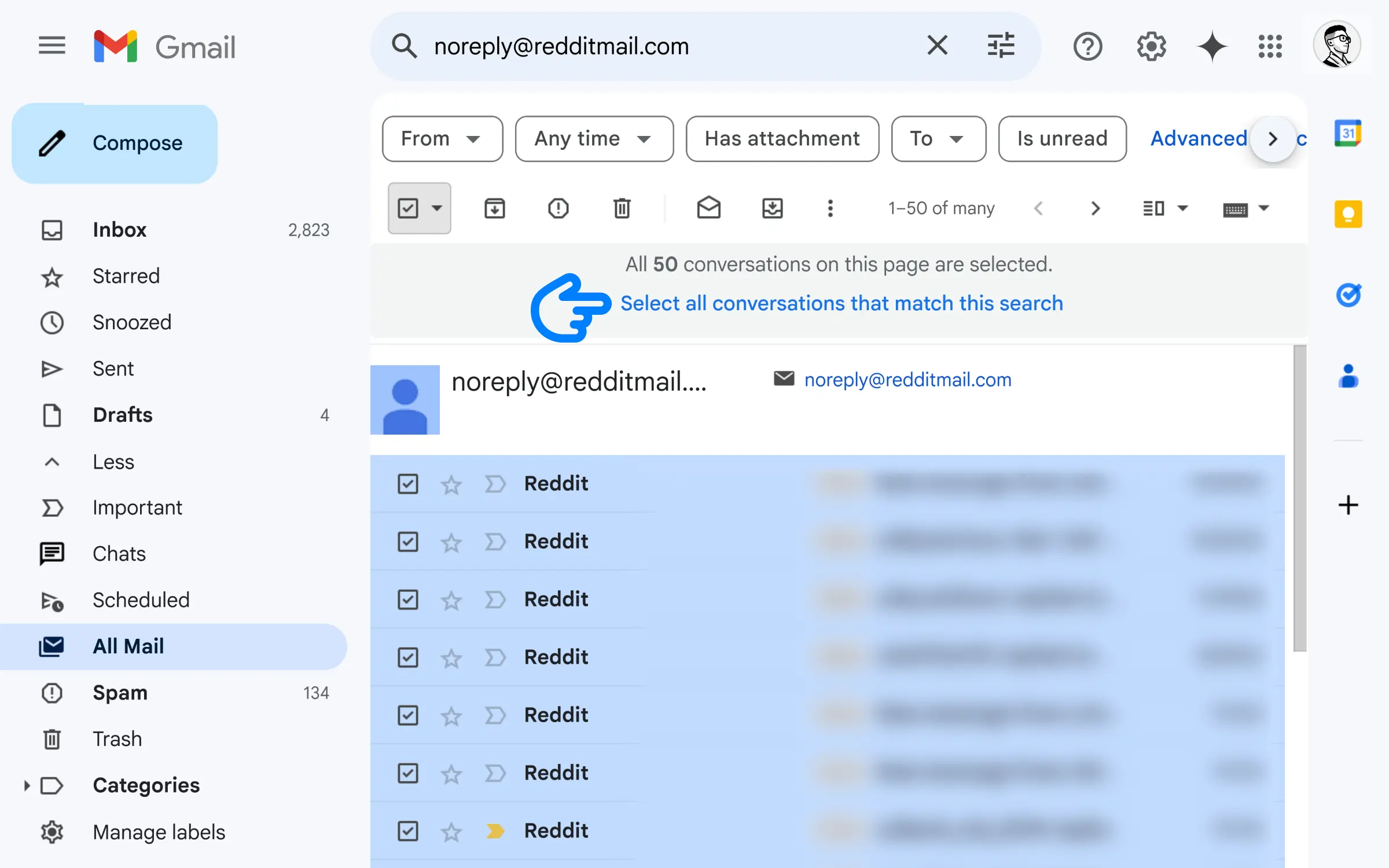
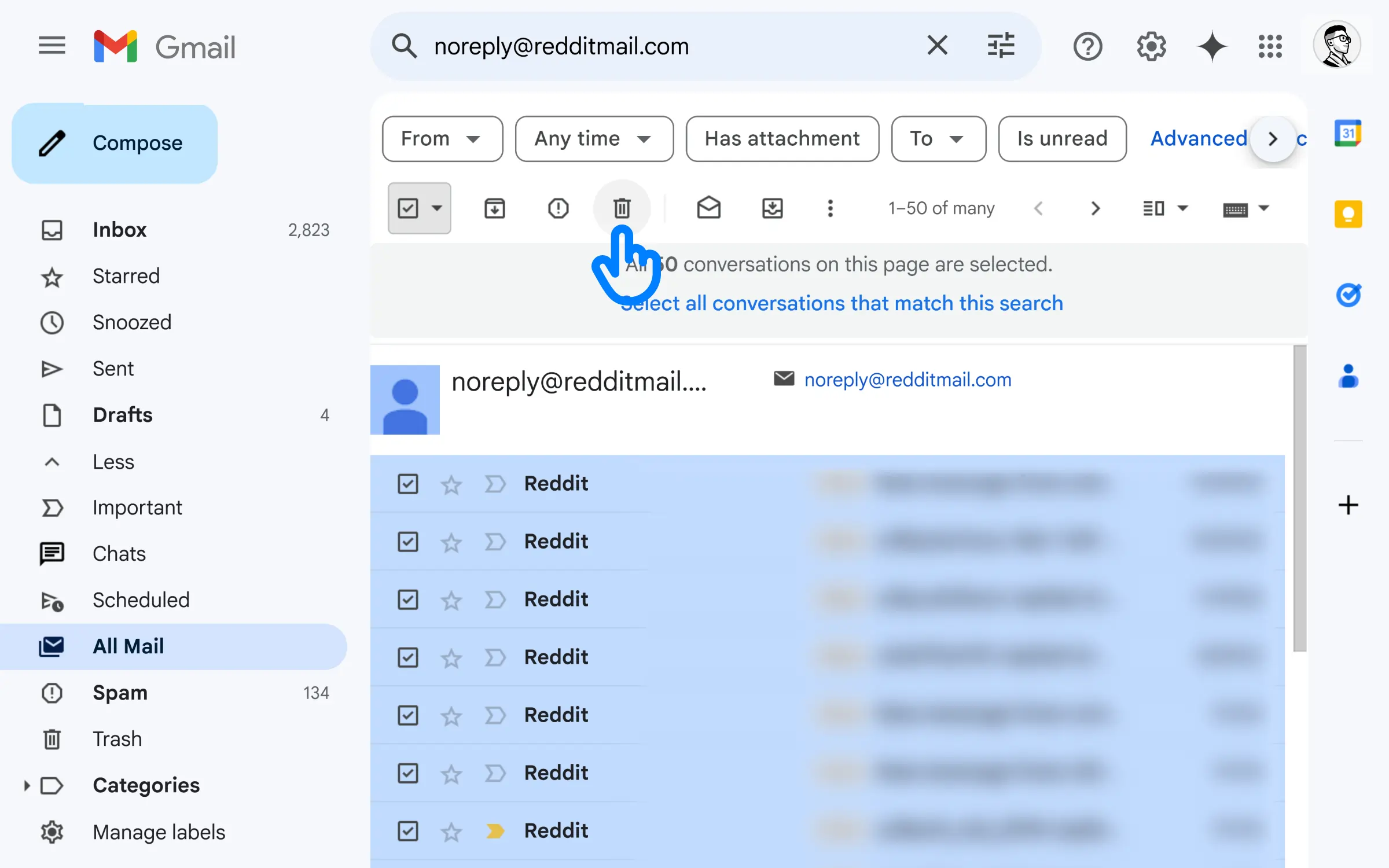
Wait! What are we deleting?
Everything?
@Reader
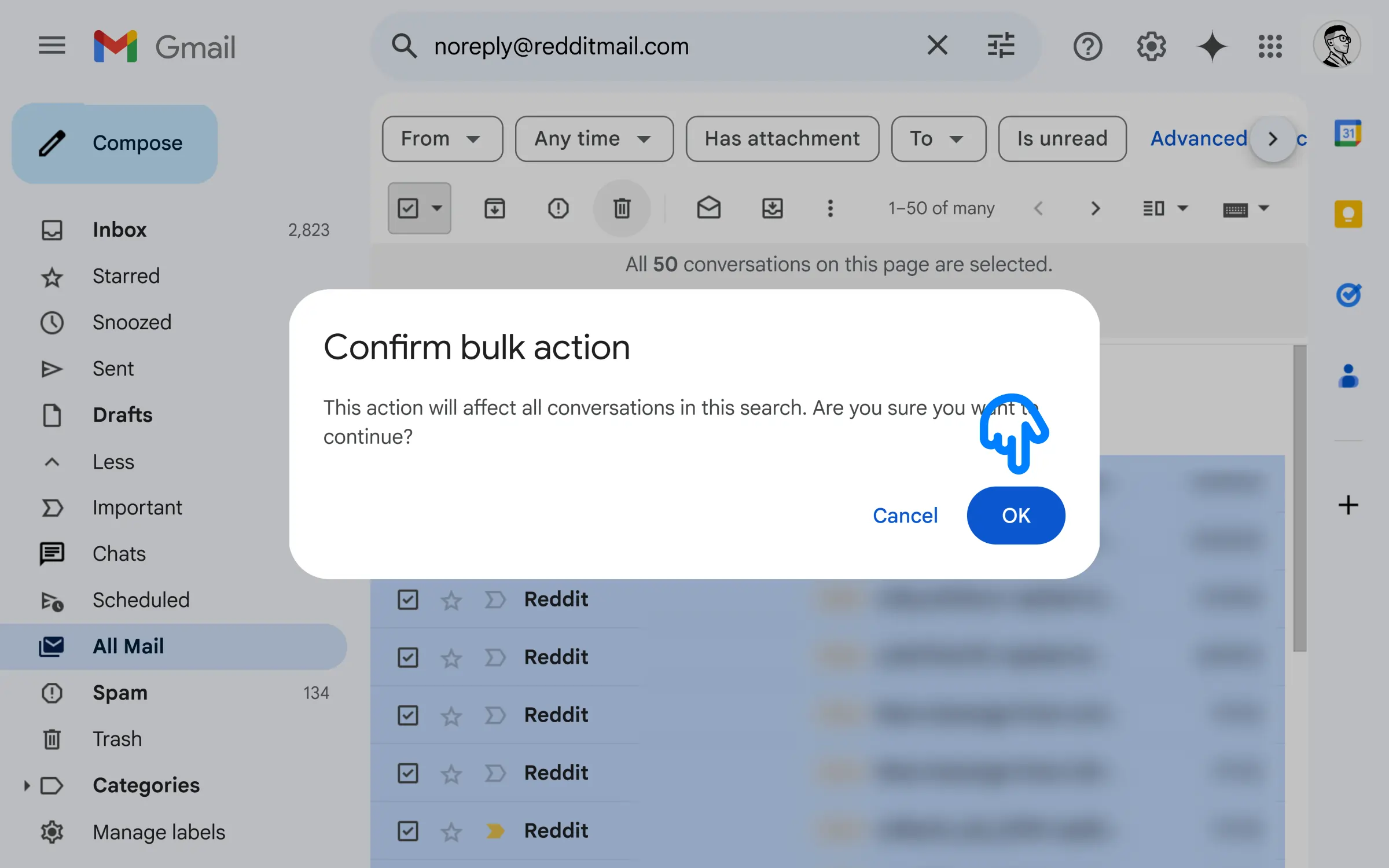
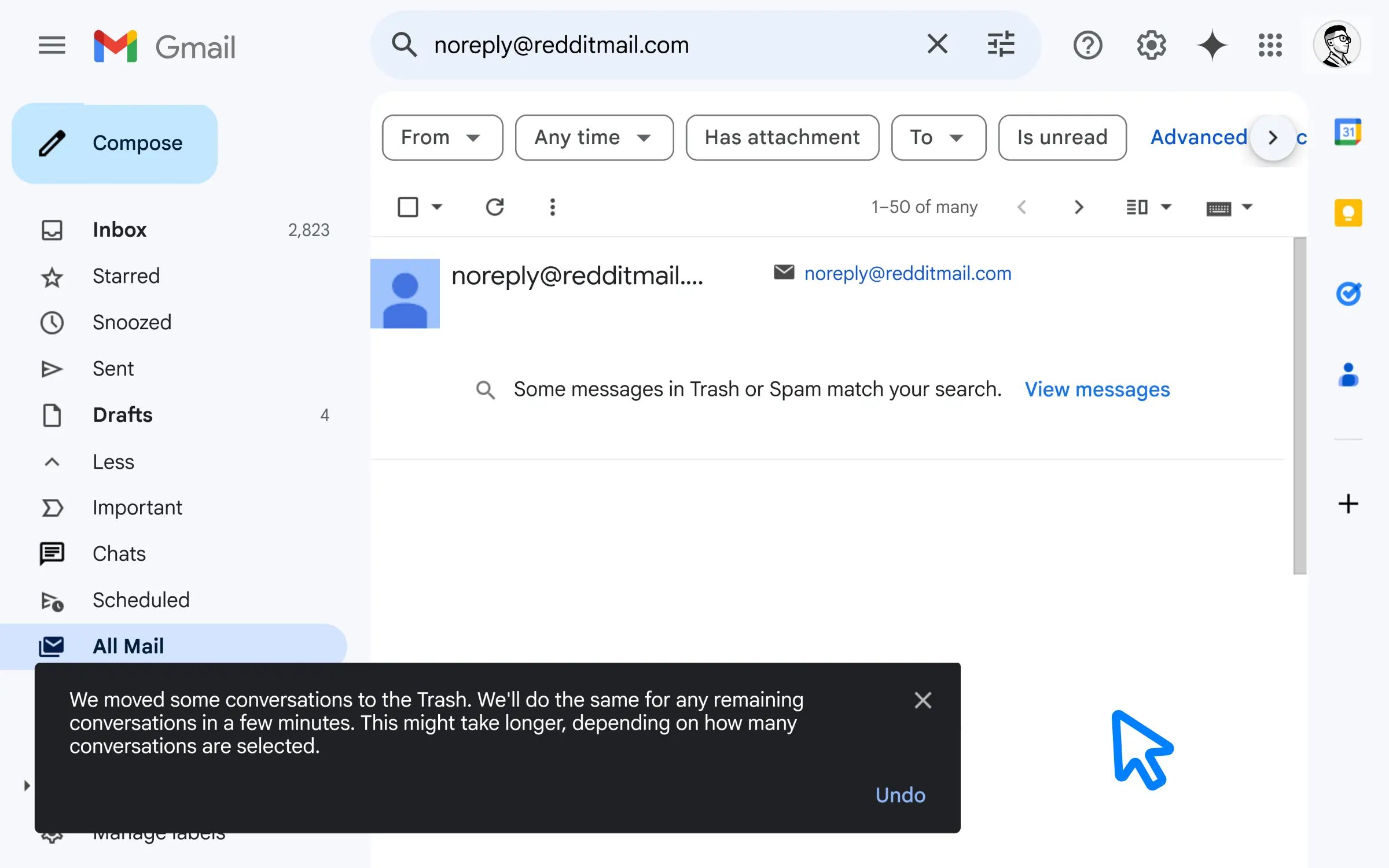
Cool!
That checks out.
@Reader
Summary
Let’s recap what we just did:
- Search for “from: the@email.here”
- Click the check box at the top
- Select all conversations & Delete away!
Related
How to Strikethrough on Google Docs
How to Strikethrough on Google Docs. Beginner's guide.
DocsProductivity
How to Delete a Page in Google Docs
Learn how to Delete a page in Google Docs. Either a blank page or a page with content.
DocsProductivity
How to Get Emojis on Chromebook
Inserting emojis on Chromebook is super easy. A beginner friendly and quick guide.
ChromebookProductivity